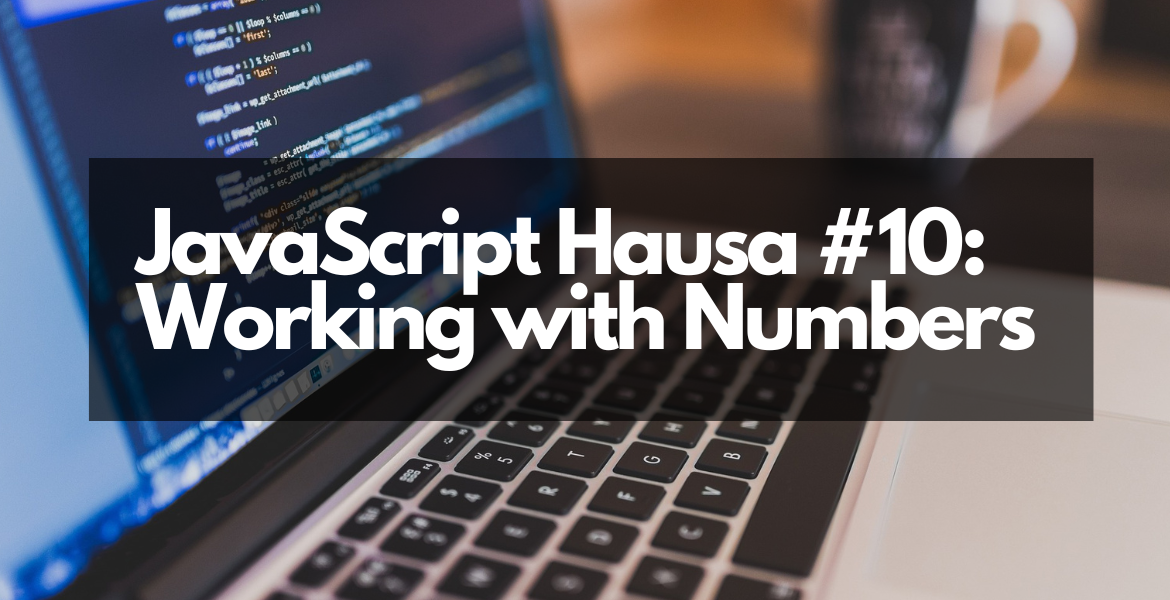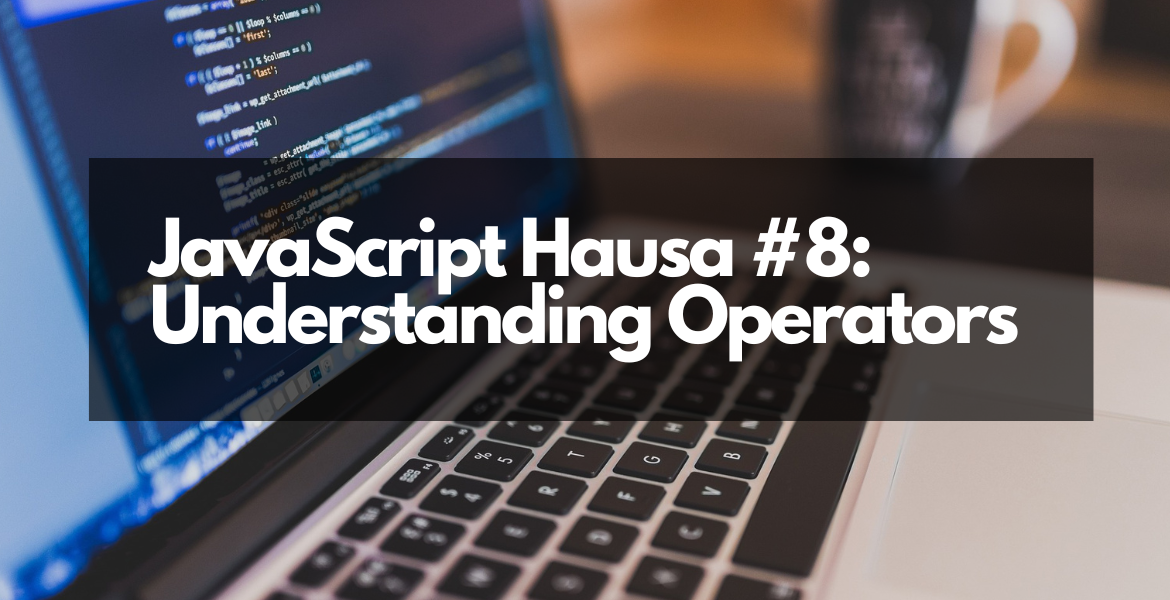JavaScript Hausa #4: Using Comments in JavaScript
JavaScript Hausa #4: Using Comments in JavaScript
Welcome to the fourth lesson in our JavaScript series. Today, we'll talk about something very important but often overlooked: using comments in your code. Comments might seem simple, but they play a big role in making your code easier to understand and maintain.
What Are Comments in JavaScript?
Comments are like notes you write inside your code. They don’t affect how your program works—they’re just there for you (or other people) to read and understand what the code is doing. Think of them as little reminders or explanations for future you!
In JavaScript, there are two types of comments:
- Single-line Comments: These are used for short notes on one line. You start them with two forward slashes (
//). - Multi-line Comments: If you have a longer explanation that spans multiple lines, you can use multi-line comments. These start with
/*and end with*/.
How to Use Single-Line Comments
Here’s an example of a single-line comment:
// This is a single-line comment
console.log("Hello Wolrd!"); // This line prints a greeting
As you can see, anything after the // is ignored by the computer. It’s only there for humans to read.
How to Use Multi-Line Comments
If you need to write a longer explanation, you can use multi-line comments like this:
/*
This is a multi-line comment.
You can write as many lines as you want here.
It's useful for explaining complex parts of your code.
*/
console.log("Welcome to JavaScript!");
Everything between /* and */ is treated as a comment and won’t be executed.
Why Are Comments Important?
Using comments in your code is a good habit because:
- They Make Your Code Easier to Understand: When someone else reads your code (or even when you revisit it later), comments help explain what each part does.
- They Help with Debugging: If something goes wrong, comments can guide you to the right section of the code.
- They Improve Collaboration: If you’re working with a team, comments make it easier for everyone to understand the project.
Even if you’re just starting out, get into the habit of adding comments to your code. Trust me, your future self will thank you!
Watch This Video for More Guidance
To see how comments work in action, check out this video. It gives a step-by-step demonstration of using comments in JavaScript.
Final Thoughts
Congratulations! You’ve now learned how to use comments in JavaScript. While they might not seem exciting at first, trust me—they’re one of the most important tools in a programmer’s toolkit. Start practicing by adding comments to your own code today.
In the next lesson, we’ll explore more exciting topics in JavaScript. Keep coding, and don’t forget to have fun!
Thank you for reading, and happy coding!
.png)
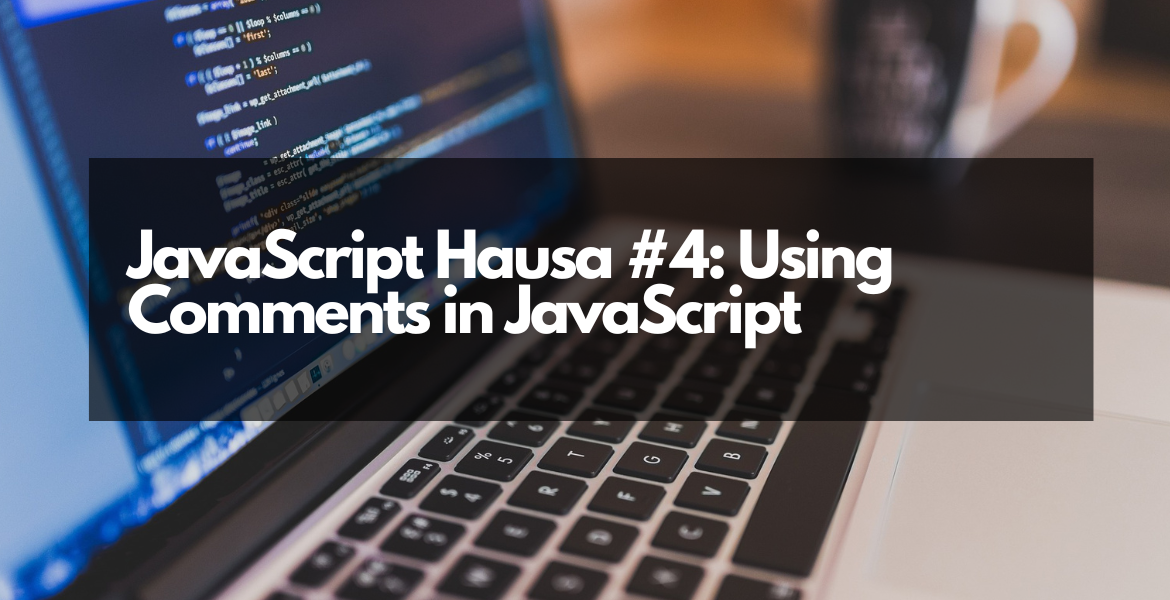
.png) Hausa Academy
Hausa Academy